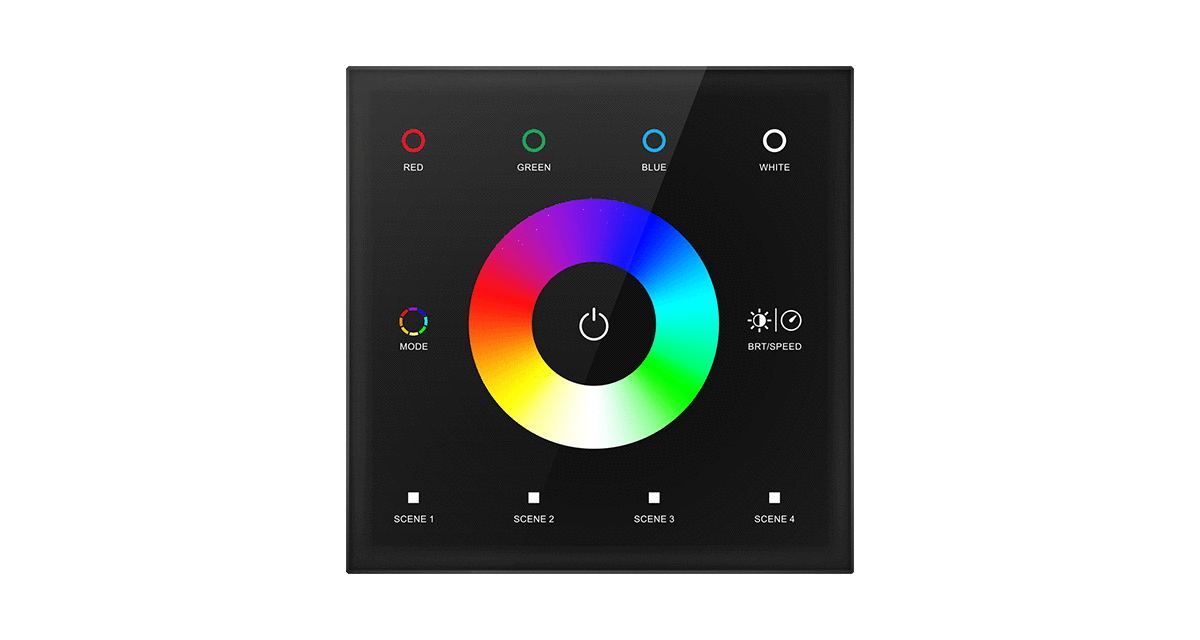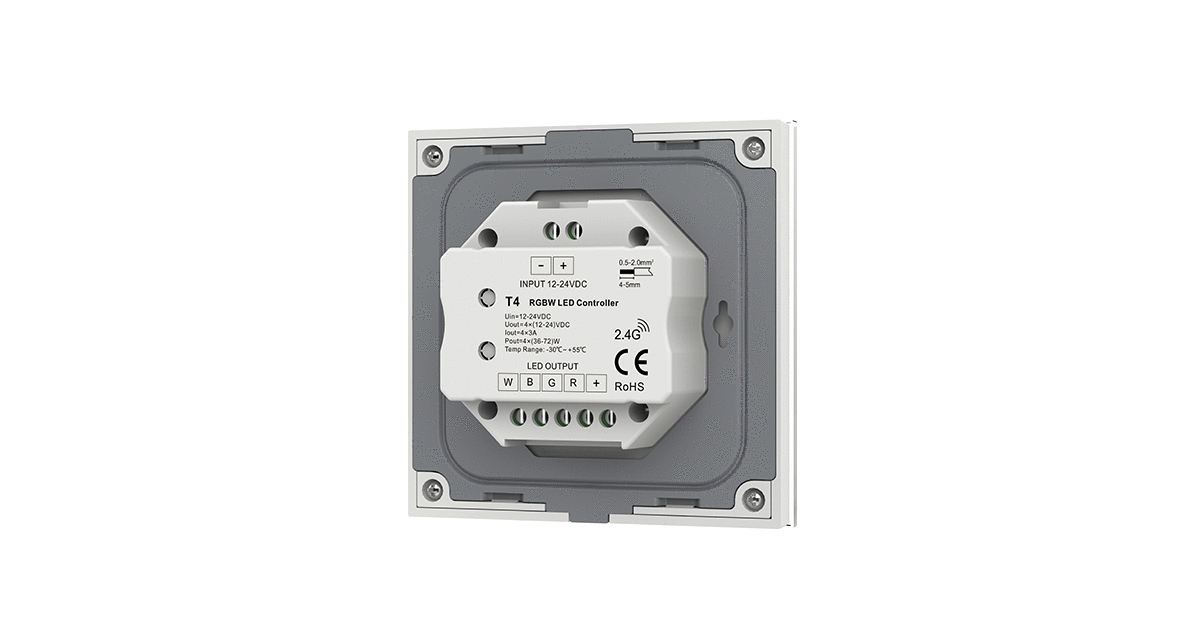T4
T4
$39.00
Introducing the Wall Mounted Touch Panel – Revolutionize Your Lighting Control Experience!
Key Features:
- Intuitive Key Functions: Effortlessly control your lighting with a range of key functions tailored to your preferences.
- Power Key:
- Turn on/off the light with a simple touch.
- Brightness Adjustment:
- Increase or decrease brightness with dedicated buttons or a convenient brightness wheel, offering 10 levels of adjustment.
- Scene Recall and Save:
- Choose from 4 scenes for instant lighting ambiance. Short press to recall scenes, and long press for 5 seconds to save the current brightness into scenes 1/2/3/4.
- Color Temperature and Color Wheel:
- T4 panels include a vibrant color wheel. Adjust the color temperature or choose from a spectrum of colors with ease.
- Dynamic Modes and Speed Adjustment:
- Access 10 built-in dynamic modes with a short press and run mode-cycle with a long press of 2 seconds. Fine-tune the dynamic mode speed with 10 adjustable levels.
- Individual Color Adjustment:
- For RGB and RGBW panels, short press to get red, green, blue, or white color, and long press to adjust each color’s brightness.
- Power Key:
- Scene Locking:
- Customize your scene keys with locking capabilities.
- Set scene keys to a locked state: Cancel long press for 5 seconds to save the scene function (default scene is not locked).
- Lock or unlock all scene keys: Short press the panel on/off key, turn on the light, then turn it off. Immediately long press the panel on/off key for 5 seconds, then immediately long press any one scene key for 5 seconds to set all scene keys to a locked state.
- Restore all scene keys to an unlocked state: Follow the same steps as locking but long press any one scene key for 10 seconds.
- Customize your scene keys with locking capabilities.
Elevate your lighting control experience with the Wall Mounted Touch Panel – where intuitive design meets versatile functionality.